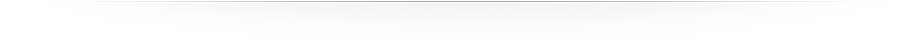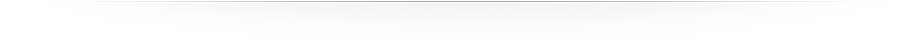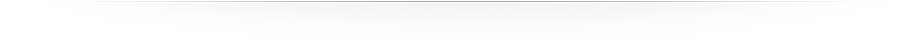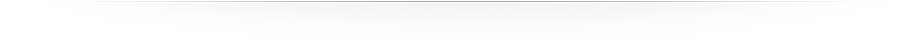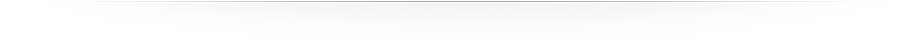
Resources
Items That Can Be Checked Out from the Information Services Desk
- Cables:
- USBC to HDMI
- USB to lightning
- HDMI to HDMI
- DVD drive
- Expo markers and erasers
- Large print keyboard
- Wired computer mouse (USB connection)
- Wireless ergonomic computer mouse
- Laptop stands (2 different kinds)
- Headphones (ask at desk - no checkout required)
- We also give away free ear plugs
Freely Available, Built-in Audio Options for Online Content
- Options to have web content read aloud:
- Kurzweil 3000: Free through UMB CITS, this assistive technology tool is particularly geared towards people with learning disabilities. Extensions for several browsers are available and it is compatible with a variety of file formats.
- Firefox: Use the free Read Aloud browser extension or the Reader View option for articles and webpages
- Google Chrome: use Reading Mode, which is listed under 'More Tools' in your Chrome toolbar
- Safari: Go to Safari - Edit - Speech and turn on 'start speaking'. You can also go to View - Reader View - and use start speaking in Reader View, which will reduce webpage clutter to read just the main webpage content.
- Edge: Right-click on the webpage you would like to listen to and select 'read aloud'.
File Types and Accessibility
- HTML and ePub files are more accessible for screen reader users - select these file types over PDF when available.
- It's more common to see journal articles have both PDF and HTML options, whereas eBooks have both PDF and ePub versions.
- The library's databases prioritize displaying PDF options for full-text availability, but if you follow links to 'view online' or 'available online' or 'link to publisher', you will see other file types, mostly HTML.
- You can convert PDFs to Word documents using Adobe Acrobat's free online converter.
Available Software
All public computers have Microsoft Office Suite, Adobe Reader, and Zotero. Visit the public computing page for an up-to-date list.