
601 West Lombard Street
Baltimore MD 21201-1512
Information Services: 410-706-7995

601 West Lombard Street
Baltimore MD 21201-1512
Information Services: 410-706-7995
Your off-campus access to the library's e-resources has been activated for this browser session!
HS/HSL e-resources (databases, journals and books) are available to UMB faculty, staff and students. To access e-resources from off campus, a UMID and password are required. Read about the HS/HSL's policy on offsite access to electronically published materials.
Linking into library subscription e-resources requires a URL that will take you through a proxy server first to verify that you are an authorized user.
If you prefer to access full text via links directly sent to you (ex: Ovid eTOC email links), please use one of the approaches below:
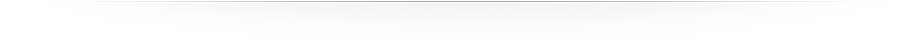
Try the HS/HSL Proxy Button
Add the button to your browser's bookmark toolbar (see instructions below), and whenever you come across a journal you think you should be able to access, click the button to reload the page through the HS/HSL proxy. You will then be prompted for your UMID and password.
Firefox:
Drag the button to the bookmarks toolbar or right click and select the "Bookmark This Link" option.
Chrome or Safari:
Drag the button to the bookmarks toolbar. If the bookmarks toolbar isn't visible, press Ctrl + Shift + B (in Chrome).
Internet Explorer:
Right click the button and choose the "Add to favorites..." option. You may get a warning about adding unsafe links. While it's good practice to be wary, we believe this link is safe.
Note: Reloading a page through the proxy won't give you access if it's a resource we don't subscribe to. Go to the Library's website for a complete list of journals, databases and books.
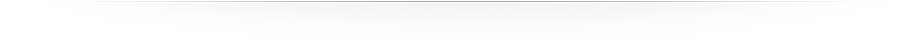
Build Your Own Link
Find the permanent URL for the journal, ebook, etc. (ex: Ovid eTOC email links). Note: please make sure you copy a permanent URL, not a session-specific URL.
Add the proxy server URL prefix to the front of the permanent URL. The proxy prefix is:
http://survey.hshsl.umaryland.edu/?url=
Copy and paste the final link into your address bar to test it. You will then be prompted for your UMID and password.
Note: Reloading a page through the proxy won't give you access if it's a resource we don't subscribe to. Go to the Library's website for a complete list of journals, databases and books.